Description
Packed with amazing capabilities, Galaxy A35 5G is designed to bring out the best in every moment. From mountain adventures to local hangouts, the pro-grade camera of A35 5G captures mind-blowing details. Stay out late with friends and capture incredible photos and videos in the dark with Nightography. Whether you’re binge-watching at home or at the park, the brilliantly bright screen shines in any setting. Plus, with expandable storage of up to a massive 1TB2, along with revamped durability, A35 5G has your back, ensuring you conquer your day with unmatched confidence.
¹Requires optimal 5G network connection, available in select markets. Check with your carrier for availability and details. Download and streaming speeds may vary based on content provider, server connection and other factors. ²MicroSD card sold separately. Portion of memory occupied by existing content. ³IP67 rating for water and dust resistance. Water resistance based on laboratory test conditions for submersion in up to 1 meter of fresh water for up to 30 minutes. Not advised for beach or pool use. Dust resistance based on laboratory test conditions for airflow of up to 8 hours.














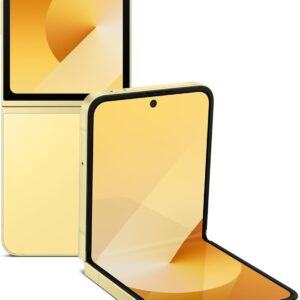

peacefulbasha19 –
Amy –
It is however compatible with T-Mobile. I don’t know what other companies it is compatible with. Oh and if you want to Trade it in on Samsungs Offical Website it isn’t on the list of devices to trade in so good luck getting a new phone if it isn’t compatible with your service provider.
R.T. –
1st – 4 Android upgrades (1/yr) and 5 years of security patches CAN’T BE BEAT at this price point.
2nd – IP67 dust/water resistant (up to 1m for 30 min).
Great screen (Super AMOLED, 120Hz, 1000 nits) and the adaptive brightness works super well (High Brightness Mode). Solid build with Victus Glass front and rear on a plastic frame. 5000 mAh battery and 25W charging give longevity and fast top ups. The 5nm Exynos 1380 chipset has 4×2.4 GHz & 4×2.0 GHz processors along with 6GB RAM, 128GB internal storage and micro SDXC slot. Plenty of power and storage under the hood for all except maybe the hardcore power users and game junkies. A fantastic all-around phone for most users. Fingerprint reader under the screen works great providing accurate and fast access to the device. Stereo speakers have plenty of volume and a pleasing tone for streaming videos. Audiophiles will want quality ear buds regardless of the speakers. The sound is well tuned for normal use. Calls are clear and trouble free.
I don’t really do selfies; the front camera is 13MP of acceptable. Not horrible, not wow.
Let’s talk triple rear cameras. 50 MP, f/1.8, (wide) with PDAF (phase detection auto focus) and OIS (optical image stabilization – way better then electronic image stabilization) + 8 MP, f/2.2 (ultrawide) + 5 MP, f/2.4, (macro). Like their displays, Samsung also makes their own camera sensors and know what they are about in both departments. In my experience, the biggest limiter on phone cameras is the controlling software. Here Samsung gives you acceptable level software. No brand name glass (like Zeiss or Leica) for the lenses. The cameras are solidly utilitarian and get the job done with enough power to give you some creative wiggle room. Those who know how can tweak their pictures by learning the strengths and weaknesses and going to post processing when needed. Unfortunately, there is no RAW support, or you could make even better progress in post. There are also several shooting modes that users might utilize to adapt to the composition of a particular image capture.
The main camera operates in a 12.5MP mode by default. I went into settings > settings to keep > camera mode (switch on) so that it remembers I want the 50MP mode and saves it when I open the camera app again. There is no zoom in 50MP mode, but I’d rather crop in on more pixels than use less pixels getting degraded by digital zoom in most use case scenarios.
The picture of the steering wheel detail was taken with the 5MP f/2.4 macro lens, auto settings, no post process.
The two cloudscapes were captured with the main camera in 50MP mode, auto settings, no post process. You only achieve 50MP when shooting in full aspect ratio. I prefer 16:9 so those images are 37.5MP.
The picture of the moon was taken in Pro mode (12.5MP) with 10x zoom, ISO 40 and -2.0ev.
The picture of the $1 coin was captured with the main camera at 50MP. I used a 10x macro lens clipped in front of the main camera and did post processing in Snapseed.
The picture of the moth was captured with the main camera at 12.5MP and 2x zoom. Post processed in Snapseed.
All-in-all: solid value for money and a phone you likely won’t upgrade from anytime soon. It has all you need to make it a faithful companion for years.
Quick Update: I was out taking Milkyway photos the other night with my mirrorless camera. I did add one image to this review, taken with the A35. The photo of the trees after sunset was during the Blue Hour (low light) with the main camera in 50MP mode, auto settings, lightly edited in Snapseed. The capture was at 1/9th of a second and demonstrates the effectiveness of the Optical Image Stabilization.
I was also using the Stellarium app with live view and can attest to the accuracy and responsiveness of the compass sensor on the Galaxy A35. I just keep finding more reasons to love this phone!
Jan –
What puzzles me is, last year I bought an unlocked US version A54 and it activates and works at 5G on both Tracfone and Mint. The A35 has the same chipsets as the A54 but doesn’t support the common US carrier bands. I don’t think this was a US version but I am not sure.
James Bond –
For some reason, the phone is very “slippery” when placed glass-side down. I have set the phone face down on surfaces like a kitchen or restaurant table with and without cloth and plastic table cloths, my pant leg when I am sitting down, the keyboard and top of my laptop when it is turned off or closed, and other materials.
When placed this way, if there is ANY slight sense of not being 100% level and flat, the phone will start to creep in the direction of the slant and make it way off of the device. This is very annoying and concerning that it may sustain damage…especially since the frame and corners are plastic.
My only solution it to put it face up (yet camera side down) where is seems to create a bit more friction and not creep off of the surface. When trying to maintain privacy, I although I WANT to place it face down, I am fearful it will slide off of the surface.
SOLUTION: Getting a thin silicone skin-type case for it has solved my issue.
Note: Although I say “I” above, it is a combination of either me or my wife, as the phone is now hers, but I use it from time to time.
ORIGINAL POST :
I bought this for my wife. I have a newer Samsung S-series.
This phone has everything I would want.
I would gladly trade my S-series for it.
What it is missing, compared to my S-Series:
1) Wireless charging
If I really needed that I could get this for $10
(See end of this review for Amazon TASUMATO Wireless Charging Receiver Qi Charger Adapter link)
2) Thinness A35 is thicker (0.32″ vs 0.30″)
3) Maybe speed? (Not noticeable enough for me)
4) Too new for Verizon to recognize
5) Read “complaints” about speed of fingerprint reader. To me it is not significant.
6) Size A35 is taller (6.37″ vs 5.76″ )/wider( 3.07″vs 2.79″ ) ,
I like the smaller S-Series because so it does not stick out of my back pocket like the A35.
What is has that I wish my S-Series had
1) Micro SD Slot
2) Less that 1/2 the price.
3) Battery almost 2x as big
4) Android 14 is its first OS. Which means it will be supported longer than my S-Series (release with Android 13) with another Android O/S update.
Since this is an Unlocked version, Verizon doesn’t sell a similar version (even a Verizon locked version) yet, and it has only been out since Mar/APRIL 2024, I had an issue with Verizon.
The only issue I had was getting a physical 5G nano SIM installed for it from the local Verizon store.
I used the old Verizon 3G SIM I had (from the phone I was replacing) in this new phone until I could get to the verizon store. No issues.
When the Verizon “tech” tried to scan the phone, it would not come up in his database. Thus he couldn’t link it to the new SIM in an automated way (and he did not know how else to do it).
He said “We usually have this issue with Unlocked phones.”
I think it was just because it was so new.
So, he set it up via eSIM. He did some testing and found no issues.
I ran it this way for a while without issue.
I also got him to give me a new blank Verizon 5G SIM. (It was no good to me unless Verizon registered it anyway).
I called Verizon customer support. Since I had a blank Verizon 5G SIM, they were able to void the eSIM and get my 5G physical SIM to work over the phone.
So, no real “issues” with Verizon, just an inconvenience.
NOTE:
I did not set it up with face recognition or the fingerprint reader for security reasons.
WIRELESS CHARGING RECEIVER ADAPTER from AMAZON:
https://www.amazon.com/Wireless-Charging-Receiver-Charger-Adapter/dp/B09T9192P1/ref=sr_1_7?dib=eyJ2IjoiMSJ9.XikiZ2djR8Rm8GopWoXVrA6AtYSRHayCogLn1kB5WU1S1MxZpSygtHxk2SoP8HhoTmeYF_C9UDcXTJbQfQvHkiFALl_olKSl3jH1Kr2lBa2mHnkXagvaC0d1QDHVq2ia76qe0msNIOLPW8CEfpderibezU531235JojJLrHVl0ezvGYDTYPDr9cO3-X6l09LEsoaOhkw0GzjX5EsJIKh71KnLblw7KQ1dHYPBzj199A.YtasrLm4IwzJ-ZHKuwzoNLE3v11As-gdgSzdTnxyzf4&dib_tag=se&keywords=wireless+charging+adapter&qid=1717338850&sr=8-7